Instructions are found below to remove the Silhouette Studio software. If needed, you can downgrade to a lower version that may operate more reliably.
Uninstalling Silhouette Studio
PC
- Go to the Start menu
- Open the Control Panel
- Select the Programs option
- Locate and select 'Silhouette Studio'
- Click on the Remove or Uninstall option
NOTE: Removal should not affect the library or license key if present - Once successfully removed, restart the computer
Mac
- Select the Go menu at the top of the desktop
- Select the Applications option
- Drag all instances of Silhouette Studio to the Trash
NOTE: Removal should not affect the library or license key if present - Empty the Trash
Downgrading to Lower Version
If you are running the current software version and need to move to a lower version, your computer may not allow you to install a lower version on top of a newer version.
If you need to install a downgraded software version for any reason, you can do the following:
PC
- Make sure you have uninstalled Silhouette Studio (see steps above)
- Go to the Silhouette Studio download page at https://www.silhouetteamerica.com/software/ss
- Click on 'Download Legacy Versions'
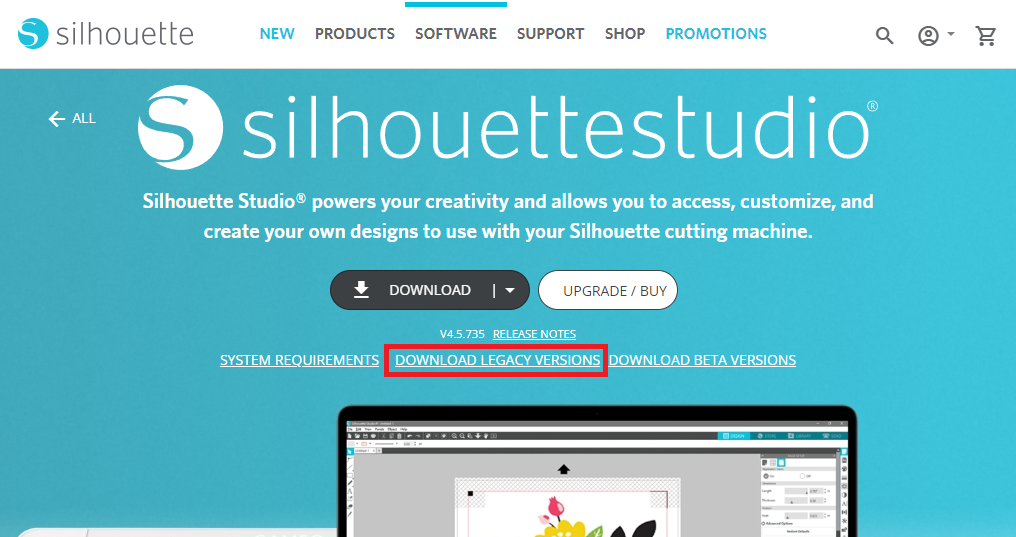
- Click on the 'Download' button for the desired lower version from the available list (example below)

NOTE: The Download button should automatically detect your computer OS type and download the correct version. However, you can manually download any OS version by clicking on the drop-down arrow to the right of the 'Download' button.
If you do not see the lower version you are looking for on this list, unfortunately, this indicates it has been removed from our system and we can longer offer it to you. - Wait for the download to be completed
Example: PC/Windows
Example: Mac
- Run the downloaded installation program to install Silhouette Studio at the lower version
Mac
You can run lower versions and higher versions of an application at the same time on a Mac.
To downgrade to a lower version on a Mac follow the same steps as above, unless you want to run multiple versions on your computer at the same time, in which case you can skip the step to remove the older version.
However, we recommend only running a single version to avoid any potential issues or confusion.
